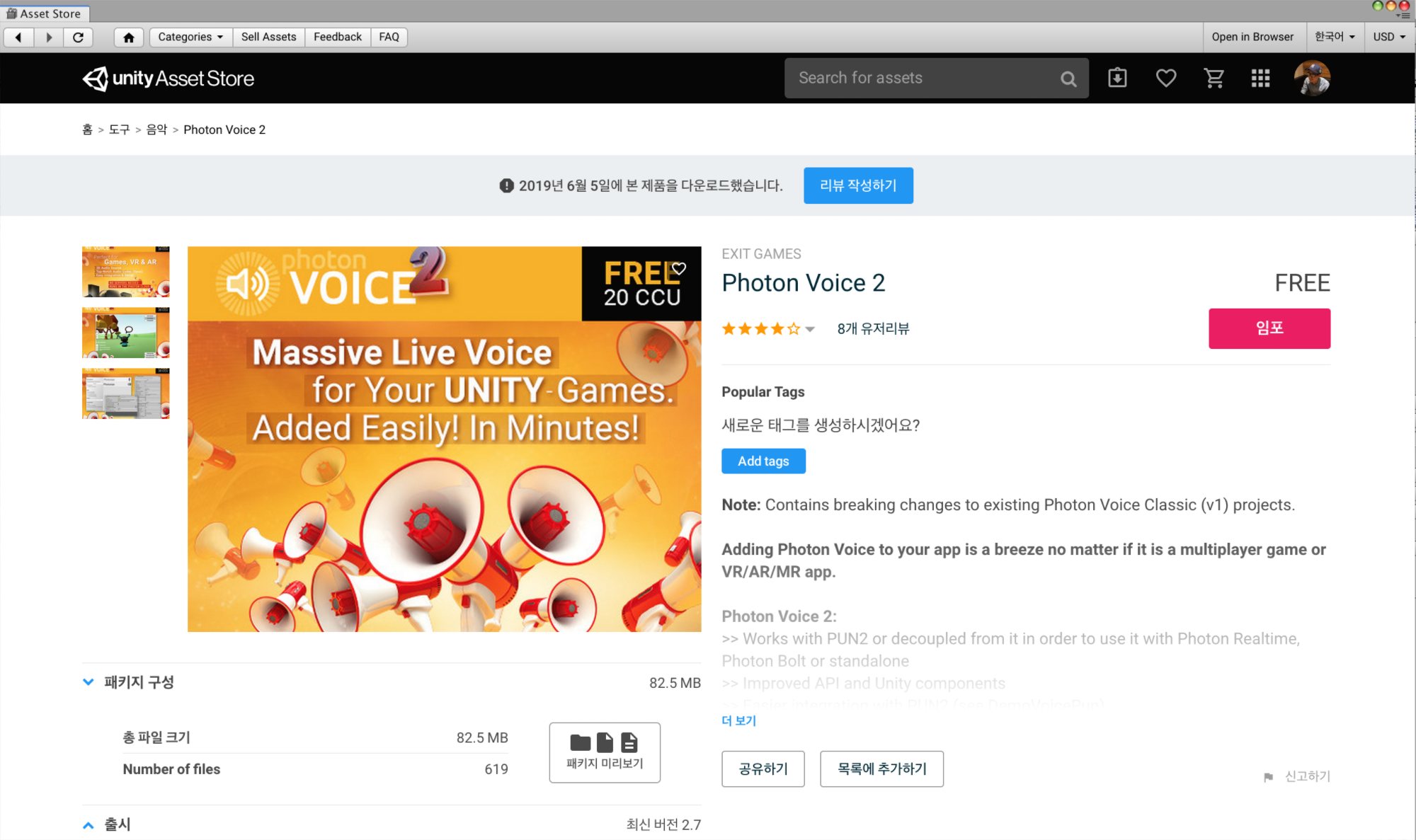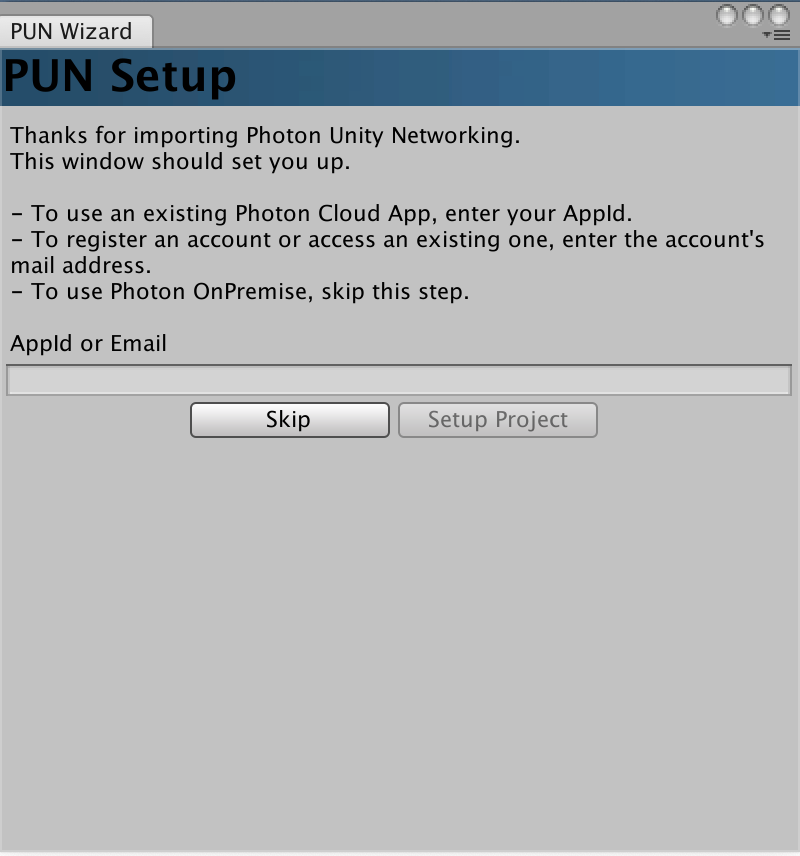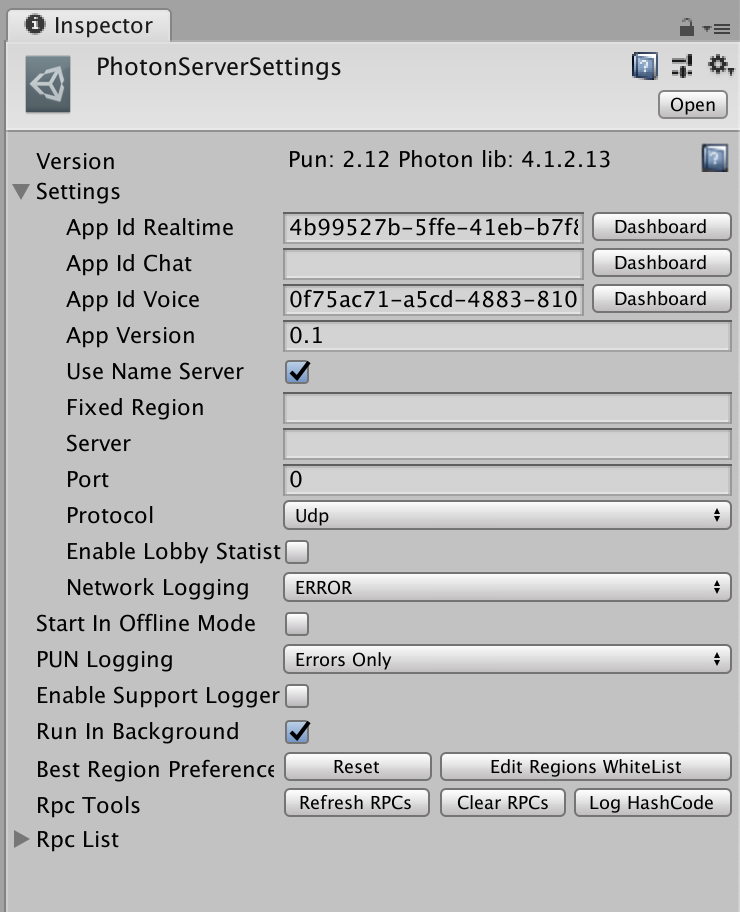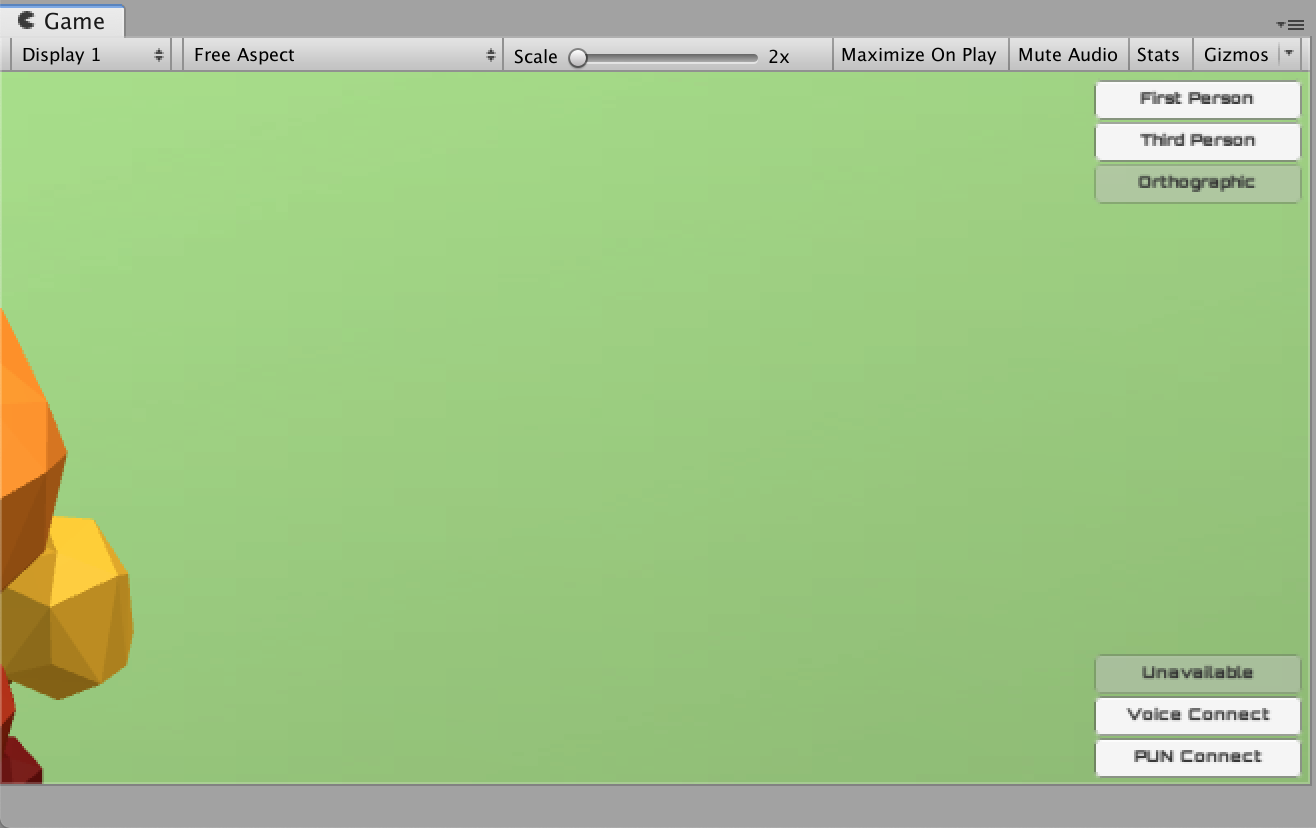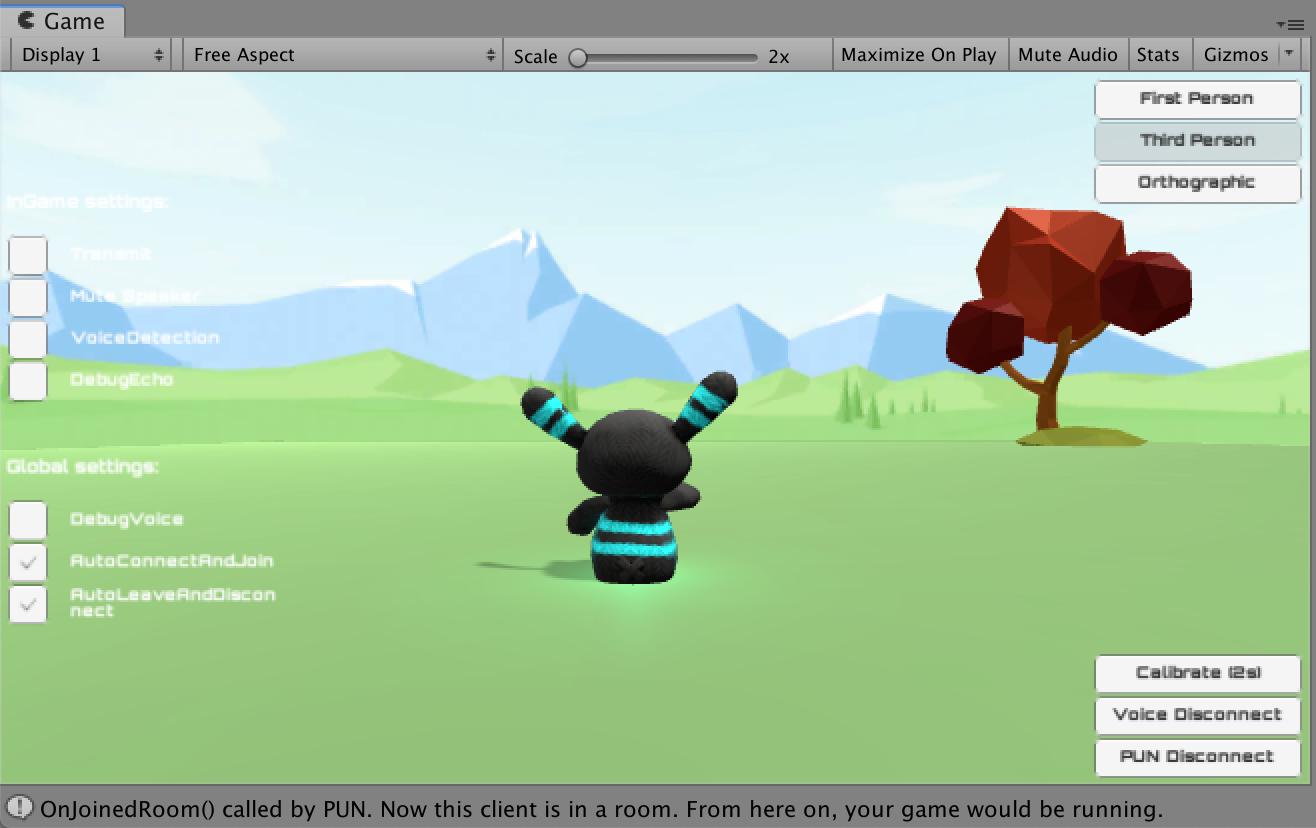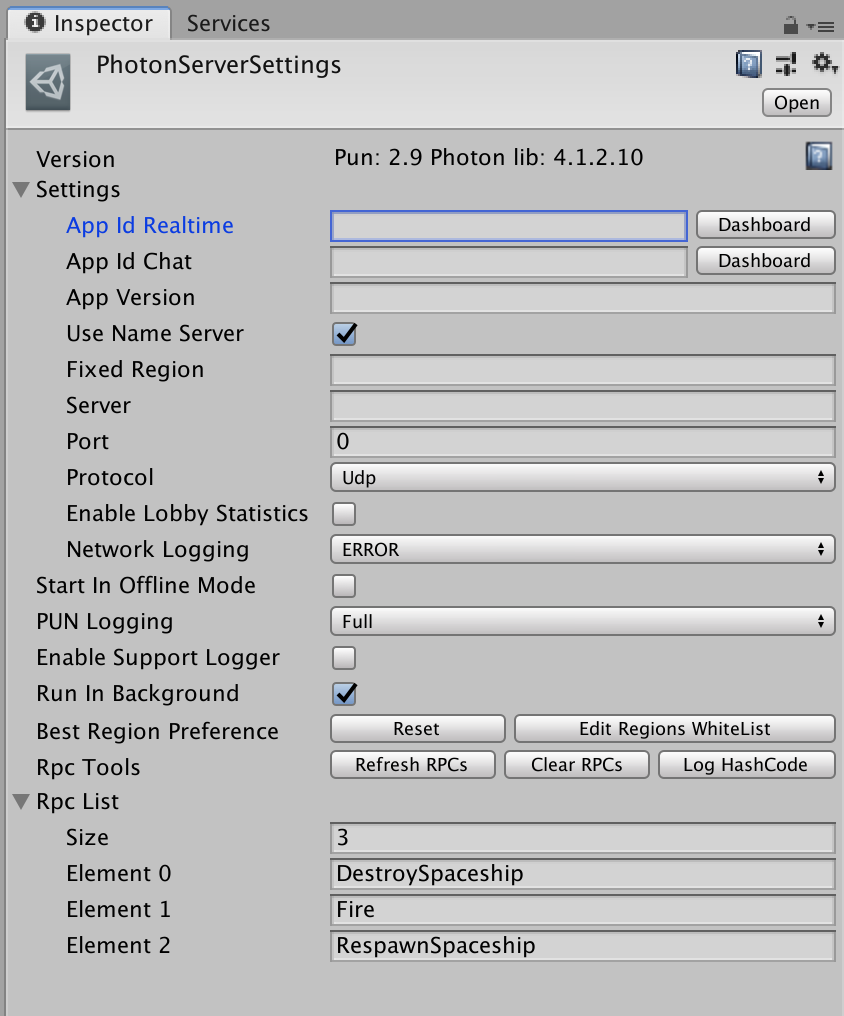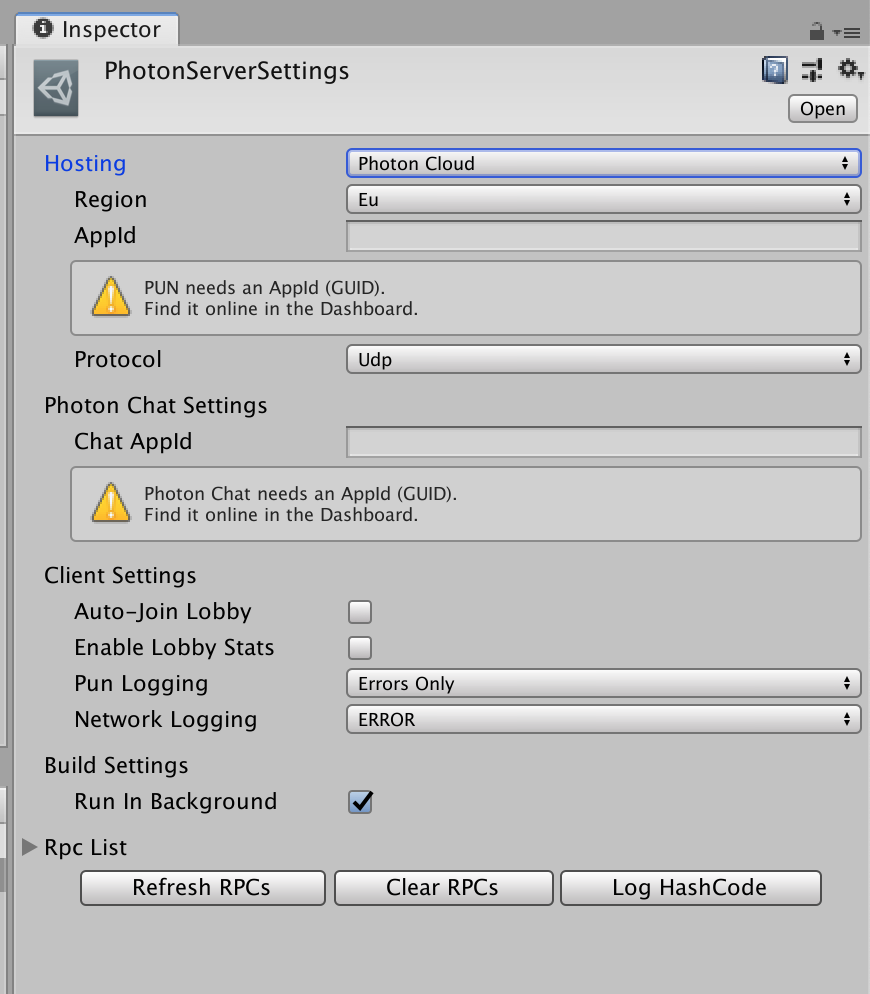보이스챗 둘러보기 포스트(https://photonkr.tistory.com/36?category=1054486)에 이어
보이스챗 적용하기를 해보겠습니다.
이번 시간에는
PUN도 연동하여 프리팹을 생성하고
프리팹에 Photon Voice가 적용되어 보이스챗을 구현해보도록 하겠습니다.
Voice컨트롤러
: 하이라키에서 Create Empty를 이용해 빈 오브젝트 하나 생성 -> 이 오브젝트 이름을 VoiceController로 변경
1. 컴포넌트 추가
-Photon Voice Network 컴포넌트
-Recorder 컴포넌트
2. 컴포넌트 설정
2.1. Photon Voice Network 컴포넌트
Primary Recorder에 Voice 컨트롤러에 추가한 Recorder를 연결
2.2. Recorder 컴포넌트
Transmit Enabled 체크
Debug Echo 체크
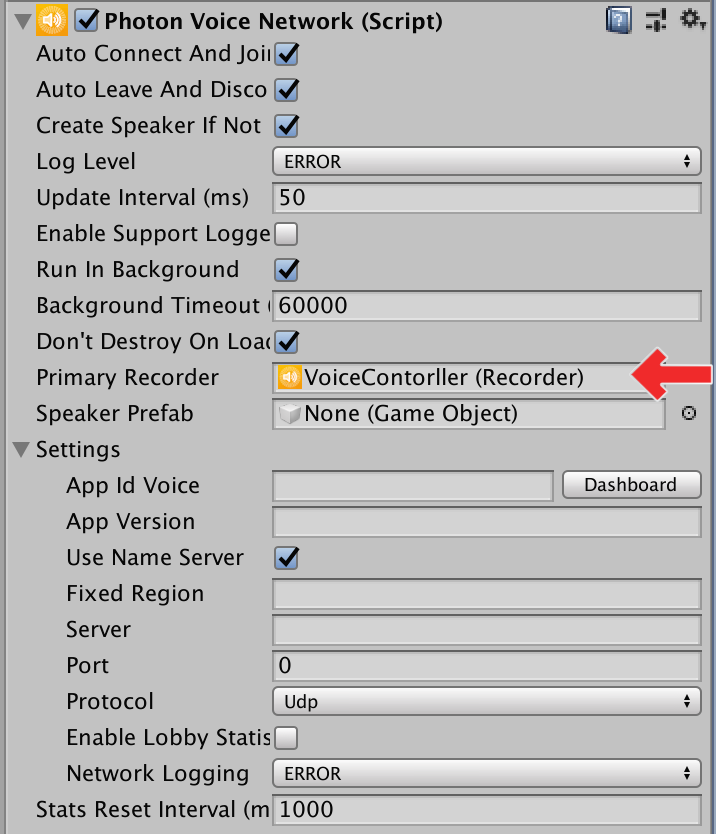
Photon Voice Network 컴포넌트
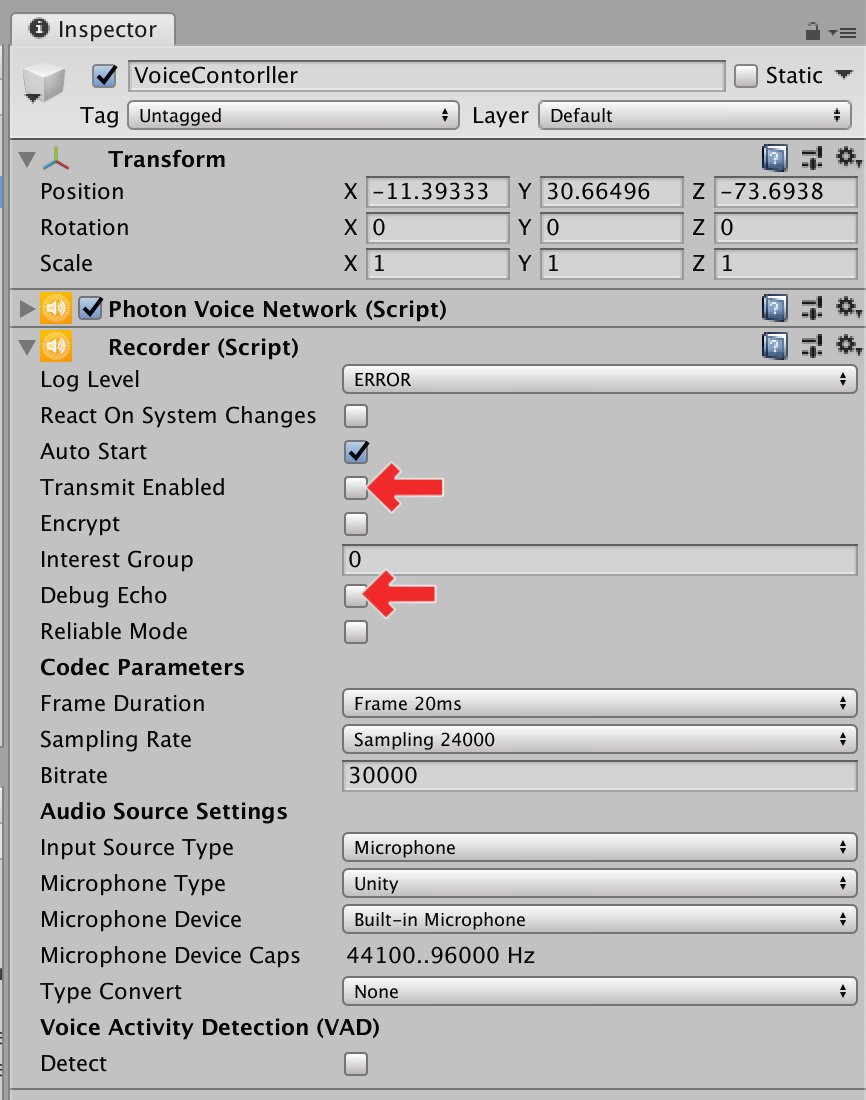
Recorder 컴포넌트
프리팹 만들기
1. 큐브 생성
하이라키에서 3D Object를 이용해 그 중 Cube를 생성
2. 큐브에 컴포넌트 추가
-PhotonView
-PhotonVoiceView
3. PhotonVoiceView 설정
-UsePrimaryRecorde 체크
-SetupDebugSpeake 체크
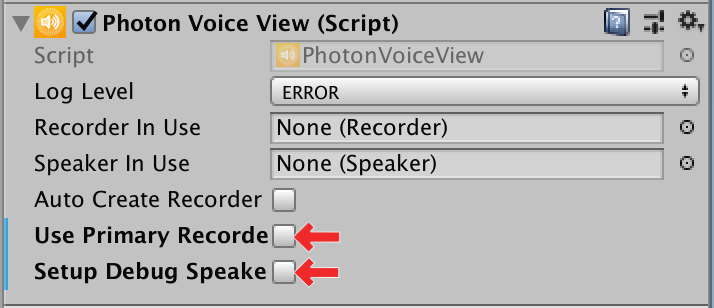
PUN 컨트롤러
1. 로비.룸 입장
-OnConnectedToMaster()
-PhotonNetwork.JoinRandomRoom()
2. 프리팹 인스턴스화 등등
-PhotonNetwork.Instantiate()
빌드 앤 런
1. 큐브 인스펙터
Speaker 컴포넌트가 자동 생성되어 마이크로폰으로 테스트 가능
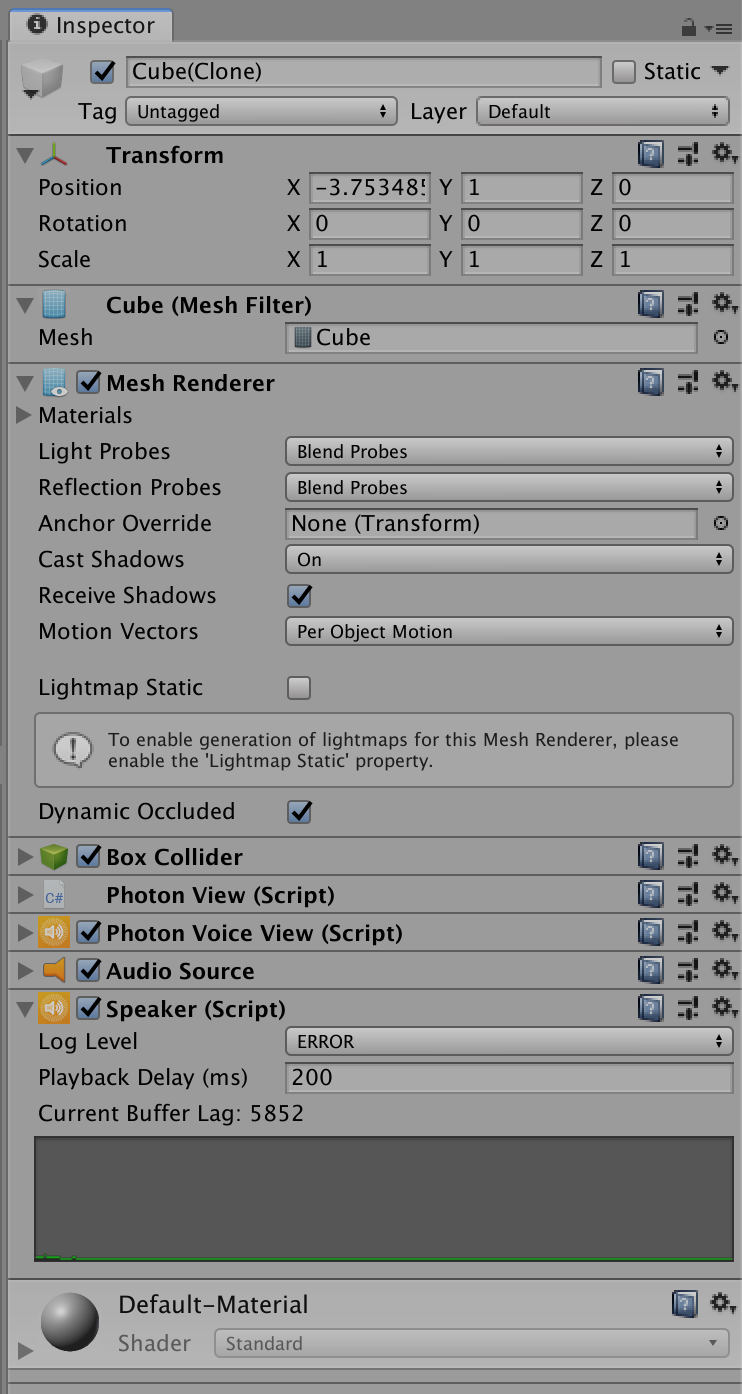
* 최종 하이라키
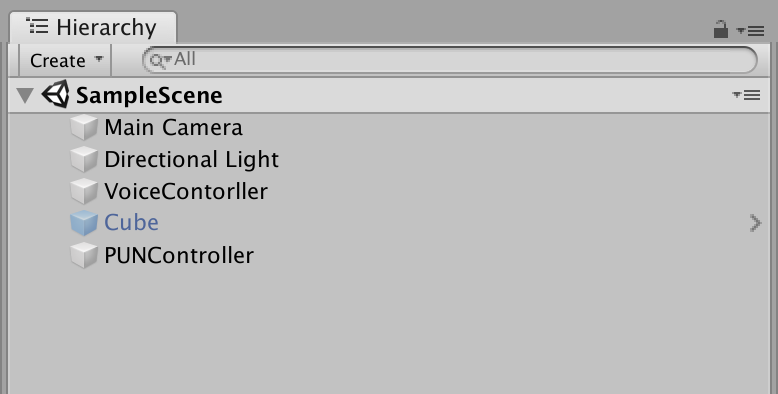
참고로 PUN을 같이 사용안하고,
Photon Voice2만 사용하셔도 됩니다.
★Photon 공식 홈페이지
https://www.photonengine.com/ko-kr/Photon
★Photon Help Center
https://support.photonengine.jp/hc/ko
★Photon Korea 공식 블로그
https://photonkr.tistory.com
★Photon Korea 페이스북
https://www.facebook.com/photoncloudkr
★Photon Korea 유투브
'Photon > Voice' 카테고리의 다른 글
| [Photon Voice2] 보이스 챗 둘러보기 (1) | 2019.06.18 |
|---|